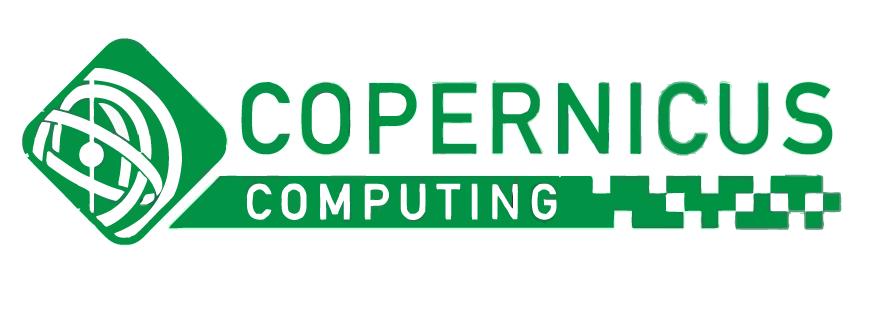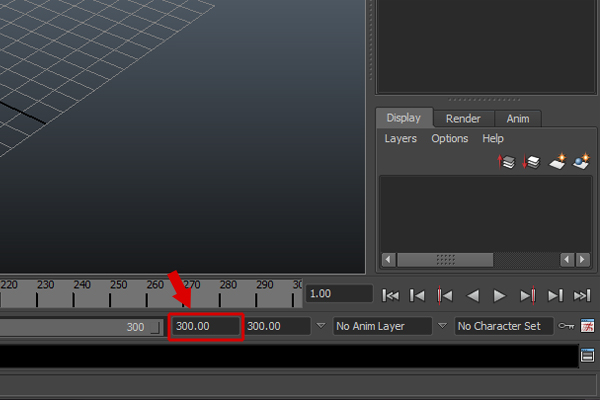Proper conduct of the scene preparation may considerably contribute to optimising the rendering costs. While rendering a project – be it an animation or a single shot – using a render farm enables us to use several variants of settings for our timeline. While rendering a project – be it an animation or a single shot – using a render farm enables us to use several variants of settings for our timeline. The form of the preparation depending on the rendered scene may be classified as follows: rendering an animation with moving objects, rendering a scene with the camera on the move (single/multiple cameras), rendering a single shot (single/multiple cameras).
The rendering of an animation with moving objects is the most frequent form of rendering a scene. In these types of projects usually apart from moving objects (e. g. moving cars) the camera is also on the move. While preparing a timeline for a fully animated scene one should follow these guidelines:
- first, we prepare the scene and the object’s animation
- then we add the cameras – so that none of the ranges overlap (e. g. camera 1- frames 0 to 100, camera 2 – frames 101 to 200 etc.) we create their movement paths and adjust them to the animation
- all the models/effects/deformers used in the project should be saved – this will let us avoid situations such as e. g. the car’s wheels not turning while taking a turn, etc.
- we send a complete sequence of the cameras we prepared to the render farm as a single scene
- the scene will be baked as a whole – without dividing it into single sequences. It gives us the certainty, that the calculated GI maps (meaning the light, etc.) will be identical throughout the entire timeline.
Rendering an animation with only the camera on the move (be it a single or multiple cameras) is the most often used timeline system in architectural visualisations. It’s characteristic is that the scene remains absolutely static and the only moving object is the camera. The „camera only’ animations require more work put into modelling than fully animated shots. These type of scenes are usually ‘slower’ than fully animated projects. The guidelines for preparing ‘camera only’ scenes are as follows:
- we prepare the scene taking into consideration a high precision of the objects and illumination
- we add the camera (or multiple cameras – in this case we do it exactly like when dealing with ‘full animated scenes’)
- depending on the take we can ‘delete’ or hide elements that are invisible to a given camera – e. g. when we are rendering a take where the camera is moving around a building with a ‘forest’ in the background and one of our cameras does not include the view of trees we need to hide them or delete them completely from the scene
- we send the prepared scene to the farm
- just like in the case of ‘full animated’ scenes our scene will be baked and rendered as a ‘whole’
Rendering a single shot is often used when visualising products. The so called ‘still shot’ means rendering one or several shots of a single object. In the case of a ‘still shot’ scene the most emphasis should be put on the quality of the model, realistic illumination and GI and the high settings of the rendering (including resolution). The guidelines to prepare the scene are as follows:
- if the render includes several various takes – cameras, then we should add each camera as a successive frame in the scene’s timeline (e. g. camera 1- frame 1, camera 2 – frame 2)
- high quality rendering should be prepared while taking into account the distribution process, meaning via ‘render region’ and ‘stripe’. In this case after the GI caching every render node will receive only a fragment of the frame to render. Rendering a series of still shots as animation should be avoided
- still shots often need a considerable amount of work in post-production. In order to make the process more sufficient we should set the biggest amount of layers available in the given application (such as alpha/raw/GI/shadow etc.)
- in the majority of cases a ‘still shot’ is rendered using the so called ‘studio’. It is a scene prepared earlier (with proper illumination, shadowing and surroundings). One must keep in mind to set the camera and timeline in such a way, that none of the studio’s elements are visible during the render
- we can send the prepared scene to the farm. After the distributional render is done the final frame is automatically assembled into a whole.
- ing the guidelines above will surely save you a lot of time – both uploading/downloading and rendering.