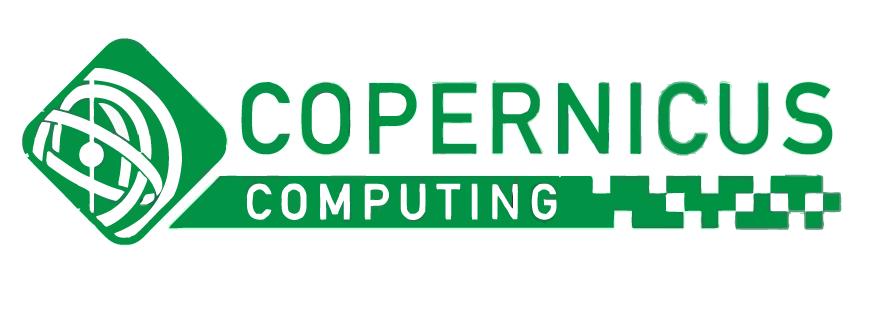RENDER
Render on a CPU / GPU farm
Regardless of the technology, the beginning is always the same
OPEN A NEW ACCOUNT
DOWNLOAD
Upload
Upload your project using our render farm software, quickly, safely and without errors.
Have a coffee
You have to wait a really short while for all your files to load onto our supercomputer. You can breathe now, your scenes will render quickly and cheaply.
When the rendering is complete, simply download the ready-made renders.
GPU SERVERS
HOW IT’S WORKING
REGISTRATION
Go to registration to create a new account. No fees, no formalities, fast and with a trial hour to be used on the server for free. If you have previously rendered the Copernicus CPU on our computer, log in to your existing account.
INSTALLATION
Log in to our manager, you will receive access data to connect to the GPU server on which you can install your software. You can transfer files between your computer and the server using FTP or cloud drive.
JOB
Render, carry out research, process data – the GPU supercomputer offers you gigantic computing power, it is up to you how you use it. You can render in Octane, Redshift and use applications like Tensorflow.
PAYMENT
The first hour on the server is free. After the trial period is over, you will need to fund your account with additional credits. Our standard price is $ 6 per hour, but you can cut it down to $ 3 using our discount system.
take advantage of GPU rendering with supercomputer LEM
Virtualized GPU cards
VIRTUALIZED GPU CARDS
HOW IT’S WORKING
CREATE YOUR SYSTEM IMAGE
Log in or create an account, then click the “new” button to create your first system image. This image will be kept for you.
CONNECTION AND SETTINGS
You will be redirected to the RDP (Remote Desktop connection manager) system. Then configure the server according to your preferences.
CARD VIRTUALIZATION
Contact the user how many GPU cards you want to have connected to your server. You can do it at any time.
SIGN IN
Go to Xesktop.
COPERNICUS OPTIMIZER
Create a new account
Download
Upload
Have a cup of coffee

The optimization system finds settings that give the same quality in less time. It fixes errors made in setting rendering parameters. The more of these errors, the better the optimization result.
Algorithms work on the basis of machine learning, but they are not infallible. Therefore, you will be able to compare the reference frame before and after optimization each time. You will learn how much time and money you will save.
Best of all, the creation of our system has been funded by the European Union, so you can use it COMPLETELY FOR FREE
MIDAS
Dear Valued Customers,
We are grateful for your trust and commitment to our Midas rendering engine over the years. As technology evolves, we have decided to conclude the development and support of Midas following the release of Max 2025. We thank you for your partnership and support, which have been integral to our journey. While we bid farewell to Midas, we look forward to continuing to serve your needs with new and innovative solutions.
Warmest regards,
Copernicus Computing Team