Cloth is one of the elements in 3D scenes that can immediately add realism or fantasy. Whether it’s a hero’s cape flowing dramatically or subtle wrinkles in a character’s sleeve, fabrics have a powerful visual language. From video games to product visualizations, cloth plays a key role in grounding CG visuals with believability and movement. When it comes time to render complex simulations efficiently, tools like Copernicus Computing’s Blender render farm can speed up your workflow and save valuable time.
In this guide, we will look at the essentials of cloth simulation in 3D, how it’s handled in different software, and provide practical tips to help you in your projects.
What Is Cloth Simulation?
Cloth simulation is the process of mimicking the behavior of real-world fabric in a 3D environment. Instead of manually posing folds or wrinkles, we use physics engines to simulate how fabric reacts to forces like gravity, wind, collisions, and even internal pressure. There are two main types of cloth simulations:
Dynamic Cloth Simulations
Dynamic simulations focus on motion and responsiveness. They are used when fabric needs to interact with the environment or characters in real-time or during animation. For example, a character running with a trailing scarf or a flag fluttering in the wind would benefit from a dynamic cloth simulation. These simulations calculate how the fabric should behave frame by frame, giving a natural and reactive flow that matches the movement and forces in the scene.
Static Cloth Simulations
Static simulations are calculated once and then “baked” into place. These are often used in still renders where the cloth needs to look natural in a static pose, like a folded blanket on a bed or a hanging coat that no one interacts with. These simulations are ideal when you’re aiming for realism in a single frame without the need for animated movement.
Key Parameters for Realistic Cloth Behavior
Realistic cloth simulation boils down to understanding a few key settings:
Mass
The mass setting defines how heavy the fabric feels in the simulation. A fabric with more mass will naturally resist movement, falling faster and holding its shape against external forces. For example, you can see the difference between a dense canvas tarp and a lightweight chiffon scarf. If you want breezy, flowing fabric, lower the mass; for heavier, more grounded materials, increase it.
Structural and Bending Stiffness
Structural stiffness affects how much your cloth stretches under force, while bending stiffness controls how easily it folds. These parameters influence how the material behaves under motion and contact. For structured fabrics like denim or leather, higher stiffness values are needed. Softer materials like cotton or silk benefit from lower settings, which allow for more natural folding.
Damping
Damping helps you control how quickly motion fades out in the simulation. Without it, even the slightest breeze could leave your fabric jittering endlessly. Use this setting to tone down excessive motion, especially if the cloth is meant to come to rest or react subtly to movement. A little damping goes a long way toward adding realism.
Collision Distance & Friction
These two work hand in hand to ensure your cloth interacts correctly with the rest of the scene. Collision distance determines how close the cloth can get to another surface or itself before reacting. Friction, on the other hand, defines how the cloth moves in contact: will it slide off a shoulder, or cling tightly? Adjusting these values carefully helps avoid visual glitches and adds tactile believability to your simulation.
Material Behavior Matters
It’s important to remember that not all fabrics behave the same way. A silk scarf and a wool coat shouldn’t react the same in your simulation. The physical properties of the fabric you’re trying to recreate—such as weight, rigidity, and how it interacts with surfaces—should guide how you set each parameter. Understanding real-world fabric behavior will significantly improve the realism of your 3D cloth work.
Pinning, Constraints & Wind Forces
Pinning: Locking Fabric in Place
Most cloth simulations require some part of the fabric to stay in place. This could be where the fabric attaches to a body, like a cape at the shoulders or a skirt at the waist. Pinning keeps these areas fixed while allowing the rest of the fabric to move freely. It’s essential for making sure your simulation behaves predictably and stays grounded where necessary.
Constraints: Controlling Cloth Behavior
Constraints help define how different parts of the fabric interact with each other or other objects. They can hold sections together, like stitched seams, or restrict movement to mimic tight fittings. They are also useful for preventing unwanted stretching or drifting during motion. When used properly, constraints add structure and realism to even the most complex garments.
Wind Forces: Adding Motion and Life
To bring your fabric to life, try adding wind or turbulence forces. These forces introduce dynamic motion, making cloth flutter, billow, or ripple in response to invisible environmental cues. It’s generally recommended to start with gentle settings, as too much force can make the fabric behave chaotically, while too little may leave it motionless.
Performance Tips for Cloth Simulations
Cloth simulations can be CPU-heavy and a bit tricky if pushed too hard. Here are a few tips to save time:
Bake simulations
Once you’re satisfied with the motion, bake the simulation. This “locks” in the results and allows you to scrub the timeline smoothly without recalculating every frame.
Use low-poly proxies
Simulate with a simplified version of your mesh to speed up calculations. Once the motion looks correct, transfer it to a high-resolution version using deformation techniques that bind the detailed mesh to the simpler one’s motion.
Limit collision objects
Only enable collisions for objects that actually interact with the cloth. The fewer collision checks your simulation has to make, the faster and more stable it will be.
Disable self-collision when possible
If the fabric doesn’t need to fold over itself or twist in complex ways, turn off self-collision. This can significantly reduce simulation time with minimal visual difference.
Conclusion
Cloth simulation is one of the most rewarding tools in your 3D toolkit. It brings motion, realism, and even emotion to your scenes. Whether you’re crafting still images or full animated sequences, don’t underestimate the storytelling power of a well-simulated piece of cloth. And if you’re rendering complex cloth animations, consider using a render farm like Copernicus Computing to cut down on sim and render time without sacrificing quality.

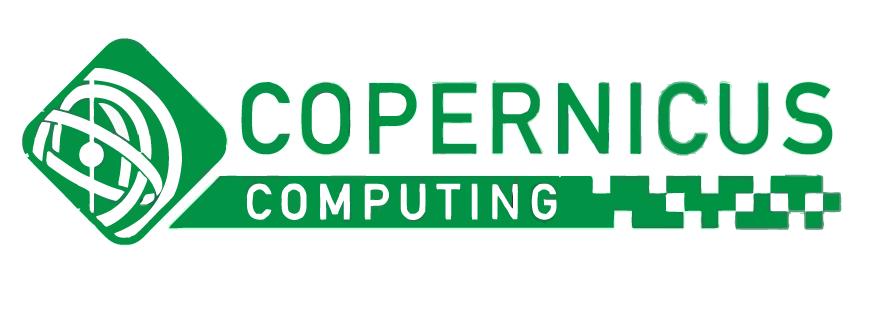
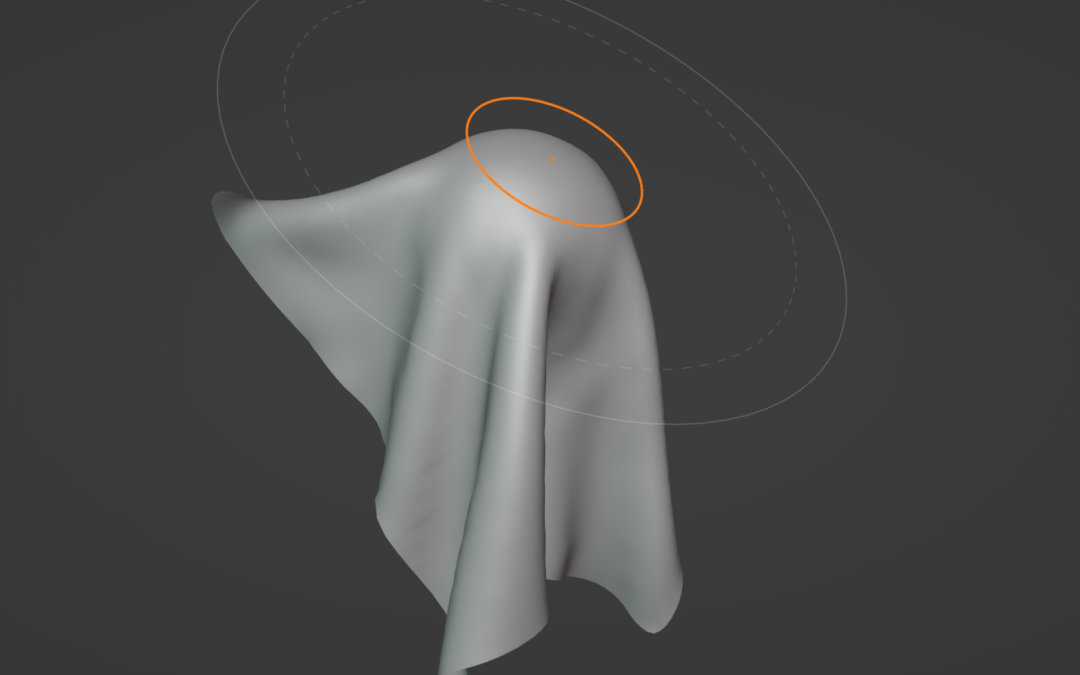
Recent Comments