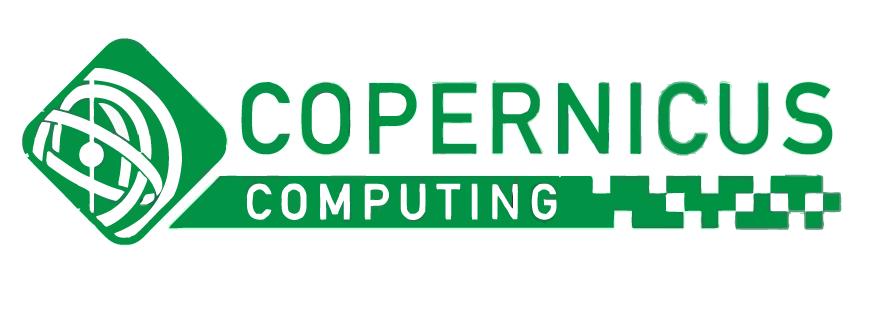For years, rendering was synonymous with patience. Hours, sometimes even days, spent waiting for frames to process were just part of the job. I remember when I was handling clients myself, the record for rendering a single frame was 26 hours—I’m not sure if it’s been beaten since. But then GPU rendering came along, and the industry got the energy boost it desperately needed. By harnessing the power of graphics cards (GPUs), this technology revolutionised 3D workflows, making rendering faster and more efficient than ever before. If you’ve ever felt the frustration of being stuck in “rendering limbo,” GPU rendering is the solution you didn’t know you needed.
What is GPU Rendering?
In a nutshell, GPU rendering shifts the computational load from the CPU to the GPU. While CPUs are designed for general tasks and sequential processing, GPUs are built to handle thousands of operations simultaneously. This parallel processing capability makes them ideal for handling the complex calculations involved in lighting, shading, and geometry that are essential for creating 3D scenes.
In practice, this means tasks that would take hours on a CPU can be completed in a fraction of the time using a GPU. Tools like Redshift, V-Ray GPU, and Blender’s Cycles fully leverage this capability, delivering incredible speed boosts. When I first experimented with GPU rendering, I was convinced that the era of render farms was coming to an end.
GPU Rendering vs. CPU Rendering: Choosing the Right Tool
The choice between CPU and GPU rendering often depends on the project. CPUs, with their ability to handle large amounts of memory, are perfect for rendering highly detailed scenes that require intensive data processing. I’ve relied on CPU rendering for scenes with billions of edges or complex simulations where precision and stability were critical.
On the other hand, GPUs shine when speed is the priority. Their parallel processing architecture allows them to handle rendering tasks much faster than CPUs. After all, they were designed to generate graphics quickly. When I first used a GPU to render an architectural visualisation in 3ds Max, I was blown away. What used to take hours on a CPU was done in minutes. The trade-off is memory—GPUs are limited by their VRAM. However, modern solutions like NVIDIA NVLink allow you to combine the memory of multiple GPUs, reducing this limitation for large projects.
GPU Rendering in Action: Tools and Techniques
If you’re exploring GPU rendering, the tools available today are nothing short of amazing. Redshift, a GPU renderer known for its speed, is my go-to for handling complex scenes. Its hybrid rendering option is a lifesaver when working on projects that push the limits of GPU memory.
However, the real winner in GPU rendering technology has been Blender, outpacing commercial software and carving out a significant share of the GPU rendering market. These tools offer real-time previews, allowing you to tweak scenes with instant feedback—something that was once just a dream. For example, I’ve been able to adjust intricate material properties and lighting setups on the fly, delivering results to clients faster than ever before.
GPU cloud rendering services, like Copernicus Computing—one of the first render farms to adopt this technology—take things to the next level. Instead of investing in expensive multi-GPU setups, you can simply rent them. What’s more, you’re not just renting machines; you’re getting a fully compatible, highly specialised system that handles everything from sending scene files to the farm to downloading the finished frames. Fast, affordable, and fast (I said it twice because it’s that fast). I’ve used GPU cloud rendering for several tight-deadline projects, and the ability to scale resources on demand has been a game-changer.
Why GPU Rendering is Revolutionising 3D Workflows
One of the most transformative aspects of GPU rendering is the speed it brings. I still remember the first time I rendered a high-resolution animation on a GPU. What used to take all night on a CPU was done before I could finish my coffee. This speed doesn’t just save time—it changes how we create. With shorter render times, you can focus on refining details and exploring creative directions that were previously impossible.
Another huge advantage is real-time feedback. Many GPU renderers, like Blender’s Cycles, let you adjust lighting, materials, and camera angles while seeing the results instantly. This immediate feedback encourages experimentation and can lead to discoveries you might not have made in a slower, more static workflow.
Scalability is another key factor. Adding more GPUs to your setup can deliver almost linear performance gains. For high-resolution, photorealistic rendering, multi-GPU setups handle demanding scenes with ease. Tools like NVIDIA Nsight help optimise these setups by profiling GPU rendering performance, ensuring you get the most out of your hardware.
Software Rendering vs. GPU Rendering: A Matter of Fit
The ongoing debate between software (CPU) rendering and GPU rendering comes down to the demands of the project. Software rendering, which relies on the CPU, excels in scenarios requiring complex calculations and memory-intensive workflows. For example, when working on a scene with fluid simulations and volumetrics for a film, CPU rendering provided the stability and control I needed to nail the details.
On the other hand, GPU rendering is ideal for projects where speed and efficiency are critical. Game developers, in particular, have embraced GPU rendering for its real-time capabilities, using it to create stunning visuals and lighting effects. In everyday 3D workflows, GPU renderers often strike the best balance between speed and quality, making them invaluable for everything from animations to product visualisations.
The Future of GPU Rendering: NVIDIA’s Vision and Beyond
NVIDIA has been a trailblazer in GPU rendering, and their advancements continue to push boundaries. With RTX GPUs, real-time ray tracing has become a reality, delivering incredible photorealism in games, films, and beyond. The ability to achieve real-time results with ray tracing still feels like science fiction to me, yet it’s a tool I use daily in my projects.
There’s also speculation that NVIDIA is exploring AI-driven rendering solutions to replace traditional ray-tracing methods. The idea of combining GPUs and AI to create even faster, smarter rendering processes is an exciting prospect. If NVIDIA succeeds, it could completely redefine how we approach rendering.
And NVIDIA isn’t alone—we’re currently running two EU-funded research projects aimed at accelerating the rendering process.
Maximising Your GPU Rendering Workflow
To get the most out of GPU rendering, optimising your scenes is crucial. Maintaining consistent texel density across your assets ensures you’re not wasting precious GPU memory—because there’s never enough of it. I learned this the hard way on a project where inconsistent textures led to unexpected memory bottlenecks and subpar visuals. Tools like Texel Density Checker in Blender are a huge help in managing this aspect.
Hybrid render engines like Redshift also play a key role in balancing GPU and CPU workloads. These engines adapt dynamically, allowing you to switch seamlessly between processing methods depending on the scene’s needs. This approach has saved me countless hours and headaches, especially on projects with fluctuating requirements.
Final Thoughts on GPU Rendering
GPU rendering has revolutionised the 3D industry, and it’s only getting better. Whether you’re using GPU renderers in 3ds Max, Blender, or leveraging GPU cloud rendering, this technology has become a cornerstone of modern workflows.
For me, GPU rendering isn’t just about speed—it’s about freedom. It’s given me the ability to create without being held back by technical limitations. If you haven’t embraced GPU rendering yet, now’s the time to dive in. The possibilities are endless, and the creative opportunities are waiting.